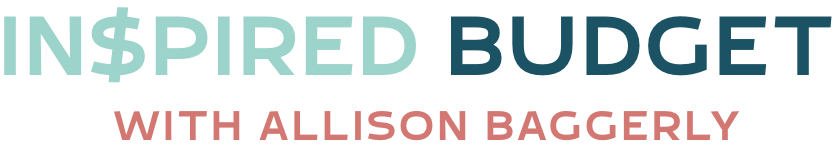Setting goals in life is so important, but many forget the crucial step of also making money goals for themselves as well. Yes, money goals don’t feel as glamorous as, say, going skydiving or getting a master’s degree. But they’re equally important! That’s why I always go out of my way to design financial vision boards regularly.
Creating a financial vision board is a way to visualize and make your goals measurable so you can see where you’re at in your success. Luckily, creating a digital version in Canva is simple, and I’ve detailed the exact steps you can take to make your own financial vision boards.
What are financial vision boards?
Vision boards are a physical representation of the goals you’re working towards. Therefore, a financial vision board is one dedicated just to your money goals, like paying off credit card debt, contributing to an emergency fund, saving up for a vacation, and more!
While vision boards can help you manifest your goals, it’s really about reminding you to put in the work to complete your money goals. They serve as a daily reminder of what you are striving towards.
Rather than just writing out your goals, they serve as a fun and visual way to reflect what you’re working towards. This way, you can hang it somewhere in the home as a daily reminder.
They also force you to not just think about these abstract money goals but sit down and make them more concrete and attainable.
How to make a financial vision board in Canva
I love using Canva to create all kinds of visual printouts, especially financial vision boards! You can update it as often as you like and can even create multiple vision boards for different goals.
1. Write down your financial goals
First, you’ll need to brainstorm which financial goals you want to represent on the board. What are you working towards both in the short term and long term? You’ll want to include all the goals in your vision board, both short and long-term.
It’s a good idea to make these goals as concrete as possible. For money goals, that means writing down specific amounts and timelines. For instance, saving for retirement might be one of your long-term goals. You can then break it down by saying I want to contribute $10,000 to my IRA by the end of this year.
Short-term goals follow a similar format. For example, you may be saving for Christmas presents. You could break this down by saying I will contribute $100 each month to my sinking fund toward Christmas savings.
2. Gather images
Now the fun begins! Go out and gather as many images as possible to represent your goals. Since you’re just using these images for personal use, you can use whatever images you find on the internet.
Pinterest is a great place to find aesthetic photos, and Google has neverending options. You can also look at websites such as Pexels and Pixabay to find free images. Canva also has many images and graphics to choose from on their free plan.
A vision board can never have too many images! You can find pictures of where you want to travel with your holiday fund, images of keys for new homeowners, that cool new car in your future, or your child’s dream college.
Get creative with it!
3. Create your vision board in Canva
If you don’t already, sign up for a free Canva account. You’ll get all the access you need and then some with a free account. Here are the step-by-step instructions on how to get started creating your board within Canva:
- Click “create a design” in the top right corner.
- Search for A4 document. This is the standard printing size for paper. However, you can adjust the size of your vision board for your needs.
- Select “uploads” from the left-hand side toolbar. Drag and drop your images for your financial vision board or select “upload files” to manually select them.
- Click on each image to add it to your vision board. Use the corners to adjust the size of the image. Use the sides and bottom to do any necessary cropping. Click and drag the image to place it where you like.
- Keep adding images and play around with the design of your vision board.
- Click “text” from the left-hand side toolbar. Add any titles or quotes to accompany your images.
- Click “elements” from the left-hand side toolbar. Here, Canva has all kinds of fun things you can add to your vision board, including lines and graphics. Use the toolbar to help find specific elements.

4. Print your financial vision board
Once you’ve decided your vision board is ready to go, you’ll click “share” in the top right corner. Click “download” and select the file type as either PDF, PNG, or JPG to download it to your computer. Then, you can print your image yourself at home using your printer.
Alternatively, you can choose “print” instead of download and pay to have Canva print and ship your design to you in all kinds of formats.
You can also choose to skip printing and instead make the vision board the background of your computer or phone. This works best if you use your computer daily!
5. Choose a display
To make sure your vision board inspires you, you need to place it somewhere where you’ll see it often. This way, it will serve as a reminder of the goals you’re working towards. Place it on the fridge, the wall in your office, the bathroom mirror, or wherever else you can pause for a moment each day to get inspired.
6. Refresh with current goals
As time goes on and you reach your goals, you’ll need to update your vision board. This means the vision board has done exactly what it was meant to do and pushed you toward fulfilling your money goals!
So, head back to Canva and either start a new board from scratch or update your old financial vision board.
Final thoughts on financial vision boards in Canva
Creating financial vision boards is one of the best ways to get excited about saving money. It’s meant to be a fun way to sit down and really think about your goals and keep them in mind.